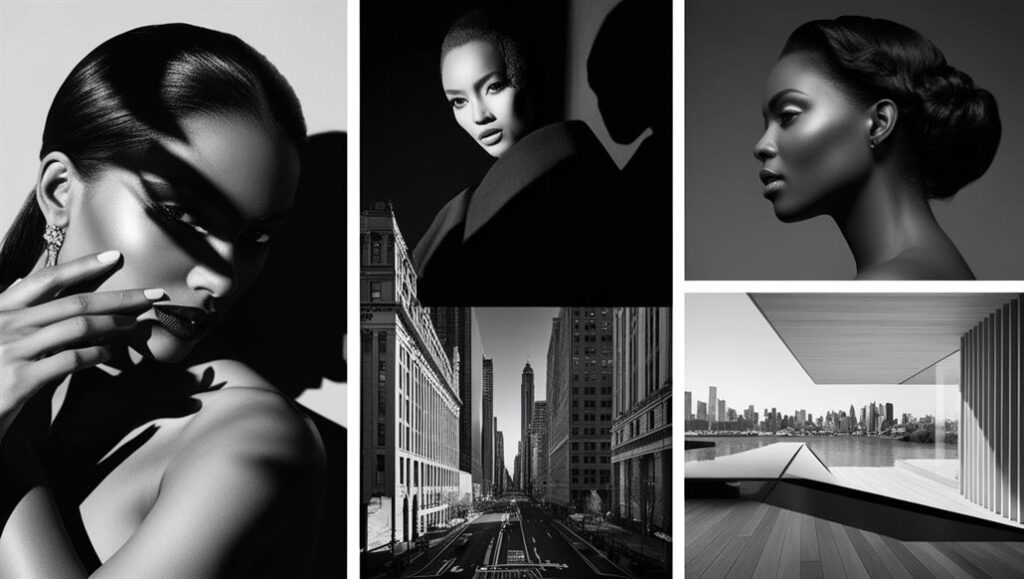Basic Photo Editing Mistakes and Simple Fixes
Photo editing is a powerful tool that can transform an ordinary image into an extraordinary one. With the increasing accessibility of editing software, more people are delving into the world of photo enhancement. However, even the most enthusiastic amateur photographers can fall prey to common editing mistakes. These errors can detract from the overall quality of the image and undermine the photographer’s original vision. In this article, we’ll explore some of the most frequent photo editing mistakes and provide straightforward solutions to avoid them. By understanding and addressing these issues, you can ensure that your photos always look their best and accurately reflect the moments you intended to capture.
Section 1: Over-Editing
One of the most prevalent photo editing mistakes is over-editing. This occurs when too many adjustments are made to an image, resulting in an unnatural or unrealistic look. Over-editing can include excessive use of sharpening, contrast, or saturation tools, which can distort the original intent of the photo. To avoid editing errors, it’s crucial to maintain a balance and enhance the photo while preserving its natural essence.
Pitfalls of Over-Editing:
- Loss of Detail: Over-editing can cause details in the image to be lost, especially when using tools like sharpening or clarity excessively.
- Unnatural Appearance: Images can end up looking overly processed or fake, which can detract from their appeal.
- Viewer Distraction: The goal of a photo is often to convey a message or emotion. Over-editing can distract viewers from this message.
Tips for Maintaining a Natural Look:
- Use Subtle Adjustments: Make small, incremental changes rather than drastic ones. This helps in preserving the natural look of the photo.
- Check Before and After: Always compare the edited photo with the original to ensure that the changes enhance rather than overpower the image.
- Avoid Extreme Settings: Be cautious with sliders and settings in your editing software. Avoid pushing them to their extremes.
By being mindful of these tips, you can avoid the common photo editing mistakes associated with over-editing and maintain a natural, authentic look in your images.
Section 2: Ignoring the Original Quality
Another common photo editing mistake is ignoring the original quality of the image. Starting with a low-quality image makes it challenging to achieve a high-quality final product, regardless of your editing skills.
Importance of Starting with a High-Quality Image:
- Editing Flexibility: Higher-quality images provide more data to work with, allowing for better adjustments.
- Professional Results: High-resolution, well-lit photos look more professional and polished after editing.
Tips on Ensuring Good Original Quality:
- Proper Lighting: Ensure your photos are taken in good lighting conditions. Natural lighting is frequently the best option.
- High Resolution: Use a camera with a high resolution to capture more detail.
- Steady Shots: Use a tripod or stabilize your camera to avoid blurriness.
By starting with a high-quality image, you can minimize the photo editing mistakes that arise from trying to fix fundamental issues, making the editing process smoother and more effective.
Section 3: Overuse of Filters
The overuse of filters is a frequent photo editing mistake, especially with the prevalence of social media apps that offer a variety of filter options. While filters can enhance an image, using them excessively can result in an artificial look.
Common Mistake of Overusing Filters:
- Loss of Originality: Filters can sometimes overshadow the original elements of the photo, making it look generic.
- Unrealistic Effects: Overusing filters can create unrealistic colors and tones, detracting from the photo’s natural beauty.
Tips on Using Filters Subtly and Effectively:

- Choose the Right Filter: Select a filter that complements the image without drastically changing its appearance.
- Adjust Intensity: Most editing software allows you to adjust the intensity of filters. Use this feature to apply filters more subtly.
- Combine with Other Adjustments: Instead of relying solely on filters, combine them with other edits like brightness, contrast, and color correction for a balanced look.
By using filters sparingly and thoughtfully, you can avoid one of the most common photo editing mistakes and enhance your images in a more natural and appealing way.
Section 4: Incorrect Cropping
Incorrect cropping is another photo editing mistake that can significantly impact the composition and focus of your image. Poor cropping can cut out essential elements or create awkward framing.
Impact of Poor Cropping:
- Loss of Context: Important parts of the image may be lost, affecting the overall story or message.
- Unbalanced Composition: Cropping can throw off the balance and symmetry of the photo, making it less visually appealing.
- Reduced Resolution: Over-cropping can reduce the image’s resolution, leading to a lower-quality final product.
Tips on Proper Cropping Techniques:
- Maintain Key Elements: Ensure that the main subjects and important elements remain within the frame.
- Follow Composition Rules: Use rules like the rule of thirds to guide your cropping and enhance the photo’s balance.
- Check Resolution: Be mindful of how much you crop to avoid reducing the image’s resolution excessively.
By following these tips, you can avoid the photo editing mistakes related to incorrect cropping and maintain the integrity and impact of your images.
Section 5: Poor Color Correction
Poor color correction is a common photo editing mistake that can result in unnatural-looking images. Over-saturation, incorrect white balance, and inconsistent tones are typical errors that can detract from your photo’s appeal.
Common Editing Issues:
- Over-Saturation: Excessively increasing saturation can lead to unrealistic and harsh colors.
- Incorrect White Balance: Failing to adjust white balance correctly can result in images with unnatural color casts.
- Inconsistent Tones: Inconsistent color tones can make an image look unprofessional and poorly edited.
Tips on Achieving Natural Color Correction:

- Use Reference Points: Use neutral colors like white, gray, or black in the image as reference points to adjust white balance.
- Adjust Incrementally: Make small adjustments to saturation, contrast, and brightness to achieve a balanced look.
- Check Skin Tones: When editing photos of people, ensure that skin tones look natural and consistent.
By focusing on natural color correction, you can avoid common photo editing mistakes and enhance your images’ visual appeal.
Section 6: Neglecting Image Resolution
Neglecting image resolution is a photo editing mistake that can affect the quality of your photos across different platforms. Maintaining the appropriate resolution is crucial for preserving the image’s clarity and detail.
Importance of Maintaining Resolution for Different Platforms:
- Print vs. Digital: Different platforms require different resolutions. High resolution is needed for print, while web images need to be optimized for faster loading times.
- Quality Retention: Maintaining resolution ensures that your images retain their quality when viewed on various devices.
Tips on Resizing and Exporting Images Without Losing Quality:
- Use Proper Dimensions: Set the correct dimensions based on where the image will be used (print, web, social media).
- Export in the Right Format: Choose formats that preserve quality, such as PNG for web and TIFF for print.
- Check Resolution: Ensure that you are exporting images at the correct resolution (e.g., 300 dpi for print).
By maintaining the appropriate resolution, you can avoid the photo editing mistakes related to image quality and ensure your photos look their best across different platforms.
Section 7: Overlooking Details
Overlooking small details is a photo editing mistake that can detract from the overall quality of your image. Blemishes, distractions in the background, and other minor issues can impact the viewer’s experience.
Common Overlooked Details:
- Blemishes and Imperfections: Small blemishes on subjects can be distracting if not corrected.
- Background Distractions: Unwanted objects or people in the background can take focus away from the main subject.
- Inconsistent Edits: Inconsistent editing, such as uneven lighting or color correction, can make the photo look unprofessional.
Tips on Meticulous Editing and Final Checks:
- Zoom In: Zoom in on different parts of the image to spot and correct small details.
- Use Spot Healing: Utilize tools like the spot healing brush to remove blemishes and imperfections.
- Review and Refine: Take time to review your edits and make final adjustments to ensure consistency and quality.
By paying attention to these details, you can avoid common photo editing mistakes and ensure your images are polished and professional.
Conclusion
Avoiding common photo editing mistakes is essential for producing high-quality images that accurately convey your intended message and emotions. By being mindful of over-editing, starting with high-quality images, using filters subtly, cropping correctly, achieving natural color correction, maintaining resolution, and paying attention to small details, you can enhance your photos effectively. Remember, the key to successful photo editing is to enhance the image without detracting from its original essence.